PSX Tools Dependency Installer
PSX Retro Tools for Blender » Devlog
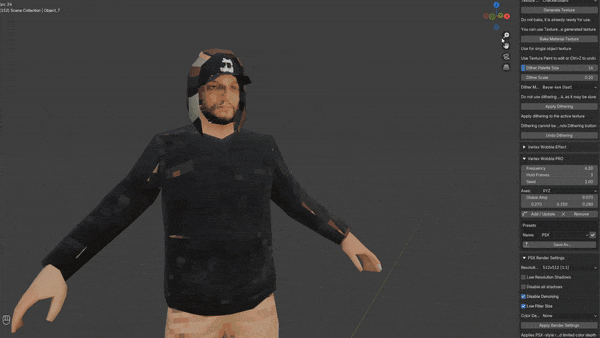
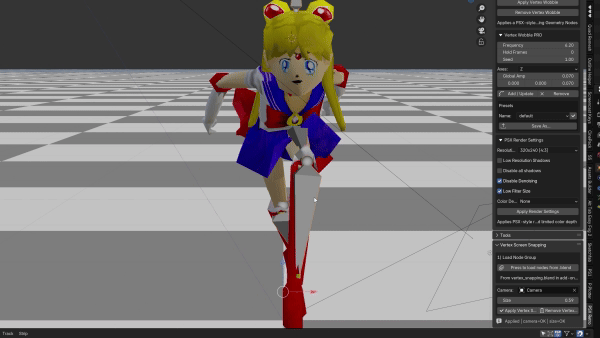
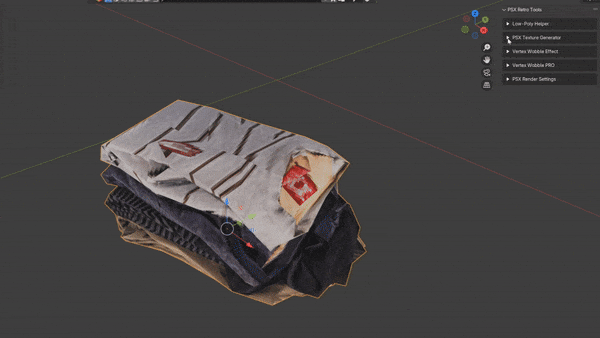
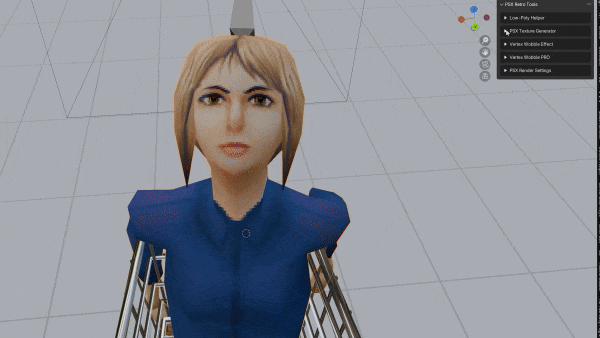
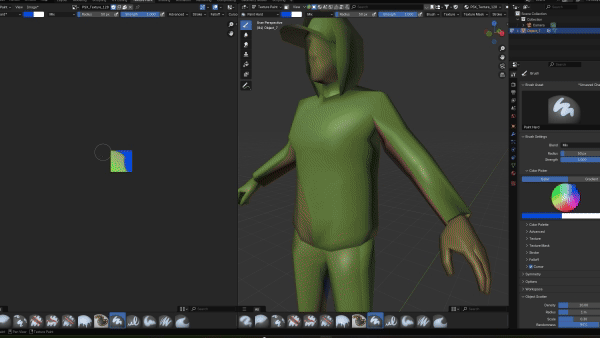
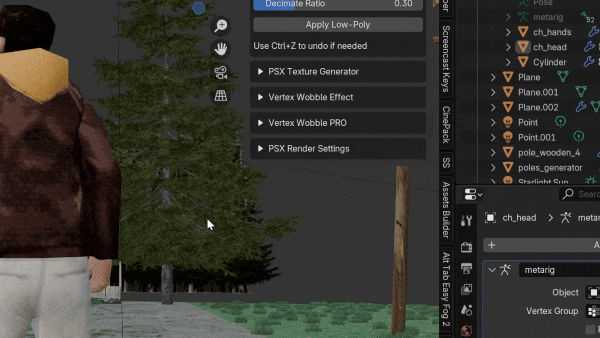

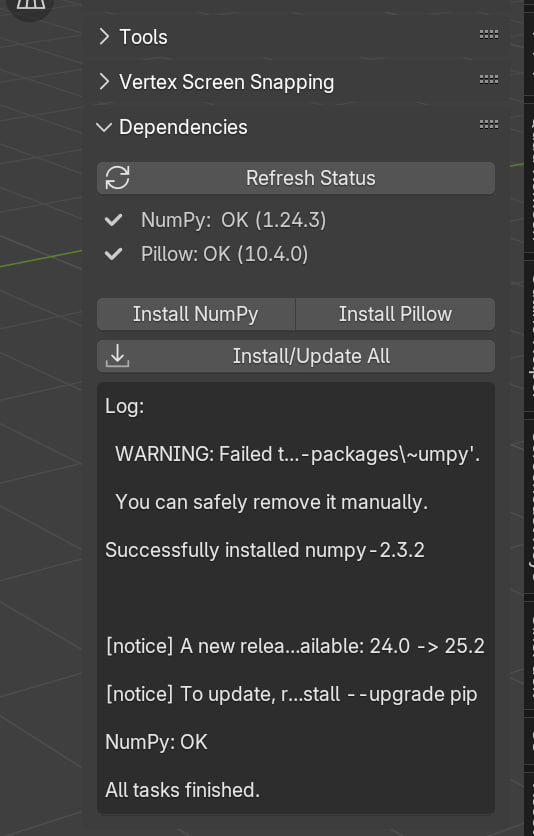
-
Download
psx_tools_dependency_installer.py. -
In Blender: Edit → Preferences → Add-ons → Install…, select the file, click Install Add-on.
-
Search for PSX Tools — Dependency Installer and enable it.
-
In 3D View, press N → PSX Retro tab → Dependencies panel.
-
Check status:
-
✅ OK — installed
-
❌ Not installed — missing
-
-
Click Install NumPy, Install Pillow, or Install/Update All.
-
Wait until the log says finished and a popup asks to restart Blender.
-
Restart Blender.
-
Enable PSX Retro Tools in Add-ons.
Files
psx_tools_dependency_installer.py 9.2 kB
Aug 13, 2025
PSX tools_1438.zip 148 kB
Aug 21, 2025
Get PSX Retro Tools for Blender
PSX Retro Tools for Blender
Blender Addon for Authentic PlayStation 1–Style Graphics
More posts
- Test Build PSX Retro Tools for Blender 5.04 days ago
- Vertex Screen Snapping UI update48 days ago
- Update 1.6.056 days ago
- Update 1.4.3966 days ago
- Blender (Steam) – How to Install Python Dependencies on macOS & Windows76 days ago
- PSX Texture DistortAug 25, 2025
- Pixel Perfect Upscale releaseAug 21, 2025
Leave a comment
Log in with itch.io to leave a comment.